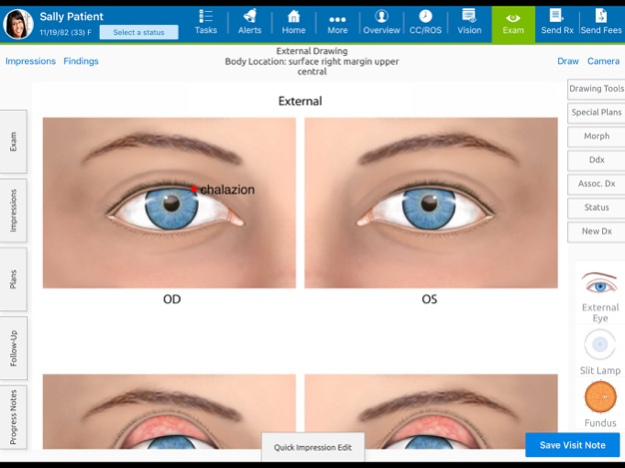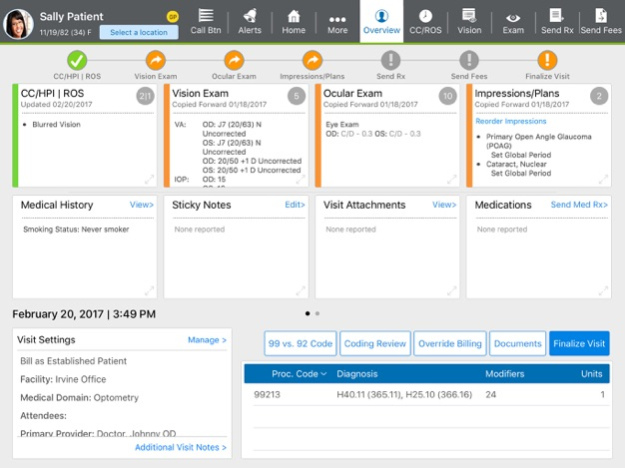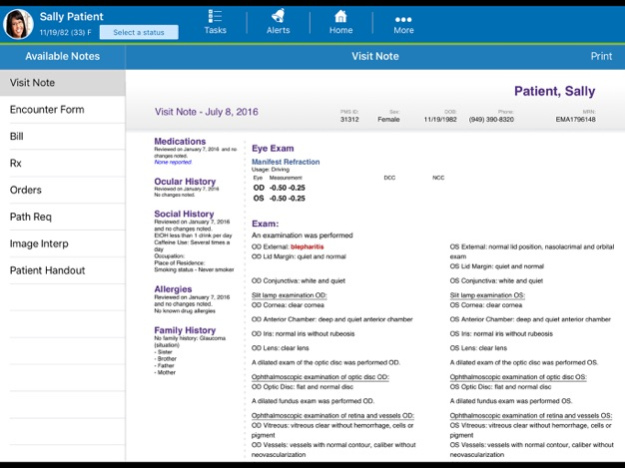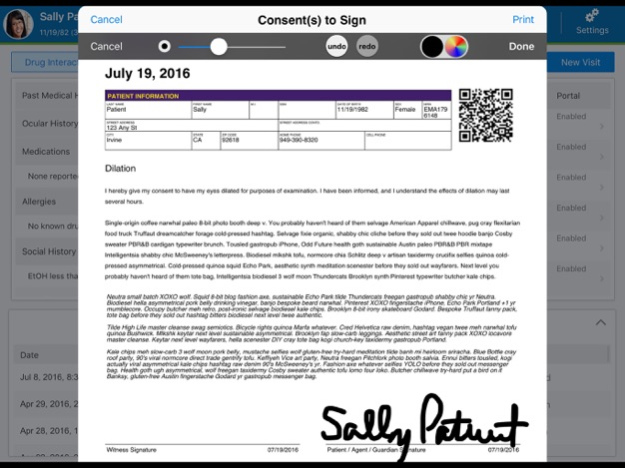Version History
Here you can find the changelog of Eyefinity EHR since it was posted on our website on 2021-12-15.
The latest version is 7.5.7 and it was updated on soft112.com on 01 April, 2024.
See below the changes in each version:
version 7.5.7
posted on 2024-03-29
Mar 29, 2024
Version 7.5.7
Bug fixes and performance improvements.
version 7.5.6
posted on 2024-03-09
Mar 9, 2024
Version 7.5.6
Here's what's in store in Eyefinity EHR 7.5!
• You can now document the CC/HPI and ROS information directly in the Detailed Visit Overview screen!
• We updated the design and functionality of motility tests within the Vision Exam.
• You can now report your 2023 MIPS performance through the built-in registry.
• You can now add blurred, pixelated, or solid background effects to the patient photos you take with recent iPad Pro models. This helps you take better, more consistent patient photos and improve patient satisfaction.
version 7.4.4
posted on 2024-01-26
Jan 26, 2024
Version 7.4.4
This release addresses an issue that caused the agenda view to display the next day's agenda too soon.
version 7.4.1
posted on 2023-11-17
Nov 17, 2023
Version 7.4.1
Here are just a few new ways Eyefinity EHR 7.4 will help your practice improve patient workflow:
• Eyefinity EHR will now alert you if a CPT Category II code is missing and help you add the missing code in just a few taps.
• Document a complete eye exam from within the Detailed Visit Overview—giving you more time to focus on the patient.
• Quickly find prism and color information within the Refraction History,
• Include attachments in visit note PDFs.
• Track your small practice’s MIPS performance more accurately.
• And more!
Check out the release notes in the Help Center for more details.
version 7.3.5
posted on 2023-09-22
Sep 22, 2023
Version 7.3.5
Bug fixes and performance improvements.
version 7.3.4
posted on 2023-09-08
Sep 8, 2023
Version 7.3.4
It may be hot outside, but these cool new features will help you zip through exams without breaking a sweat.
• Capture Equipment Interface data more quickly
• Document your rationale for hiding visits from the patient portal
• Edit the order of plans within the Detailed Visit Overview screen
• Prescribe compound medications outside of the ocular exam
version 7.2.2
posted on 2023-06-23
Jun 23, 2023
Version 7.2.2
Check out these exciting new features in Eyefinity EHR 7.2:
• Find your favorite soft contact lenses more quickly—Eyefinity EHR now lists your most-frequently prescribed lenses to the top of the list.
• Launch the equipment interface from the Eyefinity EHR home page on the web, making documenting the Vision Exam on the iPad even faster.
• Manage diagnoses and plans even faster on the Detailed Visit Overview in the iPad app.
version 7.1.2
posted on 2023-03-31
Mar 31, 2023
Version 7.1.2
Bug fixes and performance improvements.
version 6.2.4
posted on 2022-08-15
Aug 15, 2022 Version 6.2.4
Bug fixes and performance improvements.
version 6.1.6
posted on 2022-05-13
May 13, 2022 Version 6.1.6
Spring is here! Here's what's springing up in the latest release of Eyefinity EHR:
• See who has arrived for their appointments within OfficeFlow when your front desk checks patients in with Eyefinity Practice Management.
• Take photos using the front-facing camera.
• Autoletter recipient suggestions now include the recipients' practice to help you select the correct provider.
Make sure you know your username and password! You'll be prompted to re-enable Touch ID/Face ID when opening the app. This is a one-time requirement as we prepare to roll out new security features.
version 6.0.8
posted on 2022-03-28
Mar 28, 2022 Version 6.0.8
We're doing a little spring cleaning. Here's what's new in this update:
• Fixed an issue that caused editing final contact lens and glasses prescriptions to create a new, duplicate prescription.
• Corrected an issue that, in certain situations, caused glasses prescriptions to default to an incorrect provider.
• Restored the ability to select a provider when finalizing glasses and contact lens prescriptions.
• Fixed an issue that caused the app to continue sending requests to the server for patient attachments eve after the app displayed the attachments.
version 6.0.7
posted on 2022-02-17
Feb 17, 2022 Version 6.0.7
Restored the sticky notes visibility on the Visit Overview screen.
version 6.0.6
posted on 2022-02-11
Feb 11, 2022 Version 6.0.6
• Contact lens and eyeglass prescriptions you finalize can be set to automatically appear in the patient portal.
• Accepting updates a patient has made through the Kiosk app or their patient portal is faster than ever.
• Sticky notes now display the date, time, and user who created or last modified the sticky note.
version 5.27.5
posted on 2022-01-12
Jan 12, 2022 Version 5.27.5
With this release, we're working on our inner beauty. Here are some of the issues this update addresses:
• We added priority verbiage to the medication prescription Rx Screens.
• Electronic prior authorizations (ePAs) can no longer be sent without required attachments.
• ePAs now properly display the unit description along with code under the Authorization Details section.
• ePA now properly displays the priority Indicator.
version 5.27.4
posted on 2021-12-01
Dec 1, 2021 Version 5.27.4
We took a little time to focus on our inner beauty.
• Fixed app crashes in the following areas: medication history, medication plans, autoletters (faxing).
• Fixed issue that suppressed restricted chart warning from displaying.
• Fixed issue that cause results to display twice on the Visit Overview.
• Fixed an issue that caused the screen to jump around while editing text.